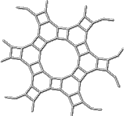
DGCI'2006
13th International Conference on
Discrete Geometry for Computer Imagery
October 25-27, 2006
Szeged, Hungary

|
||
|
||
|
||
|
||
|
How to use ConfTool as a PC member
DGCI 2006 uses the ConfTool system for handling paper submission, reviews, and registration to the conference. You have to obtain an account in order to use any facilities of the system. All ConfTool pages use secure transfer protocol (https) to ensure confidentiality of all personal, manuscript and review data.
Create a new ConfTool account
Go to the main ConfTool page and follow the Register new link under New Account, and follow the instructions given there. After filling in the required fields of the web form, a confirmation email will be sent to you with the details. Please provide valid name, address, and email address, since these will be used later for sending you relevant information.
The same user account can be used for paper submission as well as for reviews.
Initially your account will only be usable for paper submission. The Program Chair will flag your user account to become also a member of the Program Committee.
Log in to the ConfTool system
Go to the main ConfTool page and log in with your username and password under Registered Users. If you have forgotten your password a new one can be obtained throu the Forgotten your password? link.
Depending on the phase of the submission/review/registration process you will see different options after logging in. If you have already submitted papers, a list will also appear where you can see their status.
For all subsequent operations you will have to log in first.
Select priority topics
Once you are member of the program committee, please use the Select Priority Topics option to help assigment of contributions to reviewers. Multiple topics can be selected.
Edit reviews
When contributions have been assigned to reviewers, you will find the papers assigned to you under the Edit Reviews option. You can download the manuscript and fill in the review form in your web browser. There are categories in which you should score the contribution. The weights of the category scores are also shown for your convenience.
Please save your review in time, since there is a session timeout, after which your unsaved modifications will be lost.
You may return to your review later and update if necessary. Reviews will not be made visible to authors until the review process is finished.
Register to the conference
Registration will be also handled via the ConfTool system by clicking
on the "Register as Participant" link.
Step 1: Please select your status (IAPR Member, Invited lecturer, Regular,
or Student) and press your IAPR member number (if applicable).
Step 2: Please click on both radio buttons (Scientific Program and Payment
via bank transfer).
Step 3: Please confirm your entries by clicking on "Save".
Then, you will receive a confirmation e-mail with details about the bank
transfer.
If you have registered, then you can click the new option "Confirmation
of Registration" for accessing your registration confirmation and
printing it via your browser's print function.
The data on this page is © DGCI'2006. All rights reserved.
Page last updated: September 17, 2006 12:14 PM